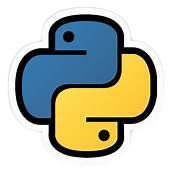Description
Python Programming Provides a foundation that will allow students to further their skills. To begin, you will receive an overview of Python and how to quickly build simple applications. With Python syntax, function and module design is considered. File consumption, exception handling, and using different data types are included in this program. Also included is fundamental object-oriented concepts, database connectivity, and GUI (Graphical user interface) development.
New and experienced developers who are interested in transitioning to the python platform would gain a vast amount of knowledge from this program. Python is an excellent first programming language to learn.
Upon completion of this course, students will have the ability to:
Understand the different types of Python applications
Recognize source code for a console application
Use the interactive shell
Manage source files
Fix both syntax and runtime errors
Compile and run a program
Code statements, add comments and organize code into functions
Name and assign values to variables
Author expressions
Include special characters
Use predefined Python functions
Use relational and logical operators
Code and nest if statements
Use loops
Create and call functions
Provide arguments for functions
Use standard modules
Plan functions in a program with hierarchy charts
Gain techniques for debugging more easily, including setting breakpoints
Create, sort, and use lists of one or multiple dimensions
Create and use tuples
Read, write, and manage files – both text and binary
Work, in great detail, with various string, numeric, and date/time types
Define a custom class
Create objects based on a custom class
Use proper encapsulation within a class definition
Define and establish an inheritance relationship between classes
Implement polymorphism
Understand relational database organization
Use SQL to retrieve or manipulate data
Use SQLite to connect and interact with a database
Test database code and handle exceptions
Create a GUI (graphical user interface), including a root window
Handle graphical events such as a button click
Visually layout graphical components in a grid
Prerequisites
It is recommended that individuals interested in this program have:
Basic computer navigation skills
Previous programming experience is not needed, nor required. However, it will assist with understanding the course topics.
What’s included?
- Authorized Courseware
- Intensive Hands on Skills Development with an Experienced Subject Matter Expert
- Hands-on practice on real Servers and extended lab support 1.800.482.3172
- Examination Vouchers & Onsite Certification Testing- (excluding Adobe and PMP Boot Camps)
- Academy Code of Honor: Test Pass Guarantee
- Optional: Package for Hotel Accommodations, Lunch and Transportation
With several convenient training delivery methods offered, The Academy makes getting the training you need easy. Whether you prefer to learn in a classroom or an online live learning virtual environment, training videos hosted online, and private group classes hosted at your site. We offer expert instruction to individuals, government agencies, non-profits, and corporations. Our live classes, on-sites, and online training videos all feature certified instructors who teach a detailed curriculum and share their expertise and insights with trainees. No matter how you prefer to receive the training, you can count on The Academy for an engaging and effective learning experience.
Methods
- Instructor Led (the best training format we offer)
- Live Online Classroom – Online Instructor Led
- Self-Paced Video
Speak to an Admissions Representative for complete details
| Start | Finish | Public Price | Public Enroll | Private Price | Private Enroll |
|---|---|---|---|---|---|
| 5/12/2025 | 5/14/2025 | ||||
| 6/2/2025 | 6/4/2025 | ||||
| 6/23/2025 | 6/25/2025 | ||||
| 7/14/2025 | 7/16/2025 | ||||
| 8/4/2025 | 8/6/2025 | ||||
| 8/25/2025 | 8/27/2025 | ||||
| 9/15/2025 | 9/17/2025 | ||||
| 10/6/2025 | 10/8/2025 | ||||
| 10/27/2025 | 10/29/2025 | ||||
| 11/17/2025 | 11/19/2025 | ||||
| 12/8/2025 | 12/10/2025 | ||||
| 12/29/2025 | 12/31/2025 | ||||
| 1/19/2026 | 1/21/2026 |
Curriculum
Module 1: Essential concepts and skills
An introduction to Python
Introduction to Python
How to use IDLE to develop programs
How to write your first program
Basic coding skills
How to work with data types and variables
How to work with numeric data
How to work with string data
How to use five of the Python functions
How to code control statements
How to code Boolean expressions
How to code the selection structure
How to use the iteration structure
How to define and use functions and modules
How to define and use functions
More skills for defining and using functions
How to create and use modules
How to use standard modules
How to plan the functions of a program
How to test and debug a program
An introduction to testing and debugging
Four techniques for testing and debugging
How to use the IDLE debugger
How to work with lists and tuples
Basic skills for working with lists
How to work with a list of lists
More skills for working with lists
How to work with tuples
How to work with file I/0
An introduction to file I/O
How to use text files
How to use CSV files
How to use binary files
How to handle exceptions
How to handle a single exception
How to handle multiple exceptions
Module 2: Object-oriented programming
How to work with numbers
Basic skills for working with numbers
How to format numbers
How to work with decimal numbers
How to work with strings
Basic skills for working with strings
How to split and join strings
How to work with dates and times
How to get started with dates and times
More skills for working with dates and times
Module 3: Object-Oriented Programming
How to define and use your own classes
An introduction to classes and objects
How to define a class
How to work with object composition
How to work with encapsulation
How to work with Inheritance
How inheritance works
How to override object methods
Module 4: Database and GUI programming
How to work with a database
An introduction to relational databases
How to use SQL statements for data manipulation
How to use SQLite Manager to work with a database
How to use Python to work with a database
How to build a GUI program
How to create a GUI that handles an event
More skills for working with components