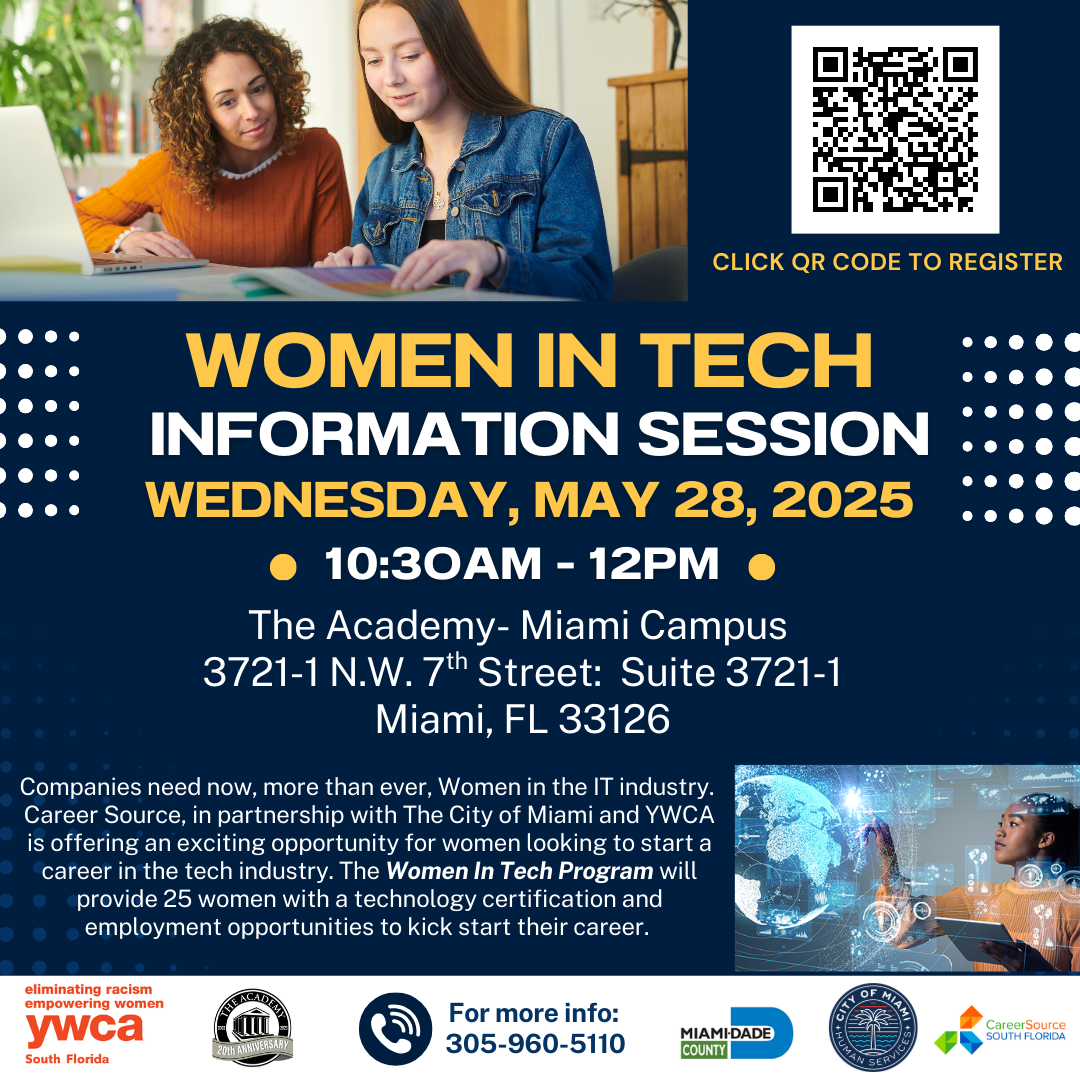Having a great LinkedIn profile helps you attract recruiters’ attention when they’re looking for new talent to join their company’s teams. Don’t forget that 90% of recruiters use LinkedIn on a regular basis!
However, LinkedIn is not only for job seekers. It’s a great way to position yourself as an expert in your industry or even as an influencer! More and more professionals use LinkedIn on a regular basis for both professional and personal development.
In other words, your profile and your activities on LinkedIn have a great impact on your personal brand.
Tips on how to optimize your LinkedIn
- Your Profile Picture- Use a high-quality, professional headshot, preferably 400×400 px. It is recommended you make this picture visible to everyone.
- Your Headline and Summary- In your headline, describe what you do in 120 characters or less. Be original and creative but clear and informative.Make sure you include in your headline the most relevant keywords, as it makes you easier to find when looking for professionals in your field of specialization in LinkedIn.Keep your summary brief and interesting, pay attention to keywords, and update your summary regularly to make sure it’s as accurate as possible.The summary-section allows you to add high-quality media, such as images, videos, documents, and links. It is smart to take advantage of this opportunity, and add relevant media to introduce the visitor to your work, brand or thought influencer pieces such as a speech you gave, or a link to a news piece introducing your work.
- Workplace Information- Don’t list all of your previous jobs, unless all of them
 are relevant to your current situation. Instead, focus on the workplaces and experiences that benefit you the most, and list your greatest achievements and areas of focus.
are relevant to your current situation. Instead, focus on the workplaces and experiences that benefit you the most, and list your greatest achievements and areas of focus. - Our Skills- Add relevant skills, and ask your friends and colleagues to endorse you.More is not more when it comes to LinkedIn Skills – it is better to list fewer skills and gain endorsements than to list a wide array of different type of skills but have no one endorse them.Make sure you update this section a few times a year as well – whenever you learn a new skill or feel like a skill you have listed is no longer relevant to your career interests, make changes accordingly.
- Get endorsed- An endorsement on LinkedIn is a great way to have your skills validated by others, but be cautious of having too many. Update your skills regularly and keep them focused on the areas you want to be known for.
- Edit Your URL- Promoting your LinkedIn profile is easier with a custom URL as it’s shorter than what LinkedIn assigns you upon signing up. To do this, go to your profile and click “Edit Public Profile & URL”. Select the edit button next to the URL and then type your desired address.
- Certificates – Many instances giving certifications have now made it very easy to add the certificate to LinkedIn, and you should explore this option to gain a competitive edge.